
Organizing and Searching the
Final Cut Server Catalog
4
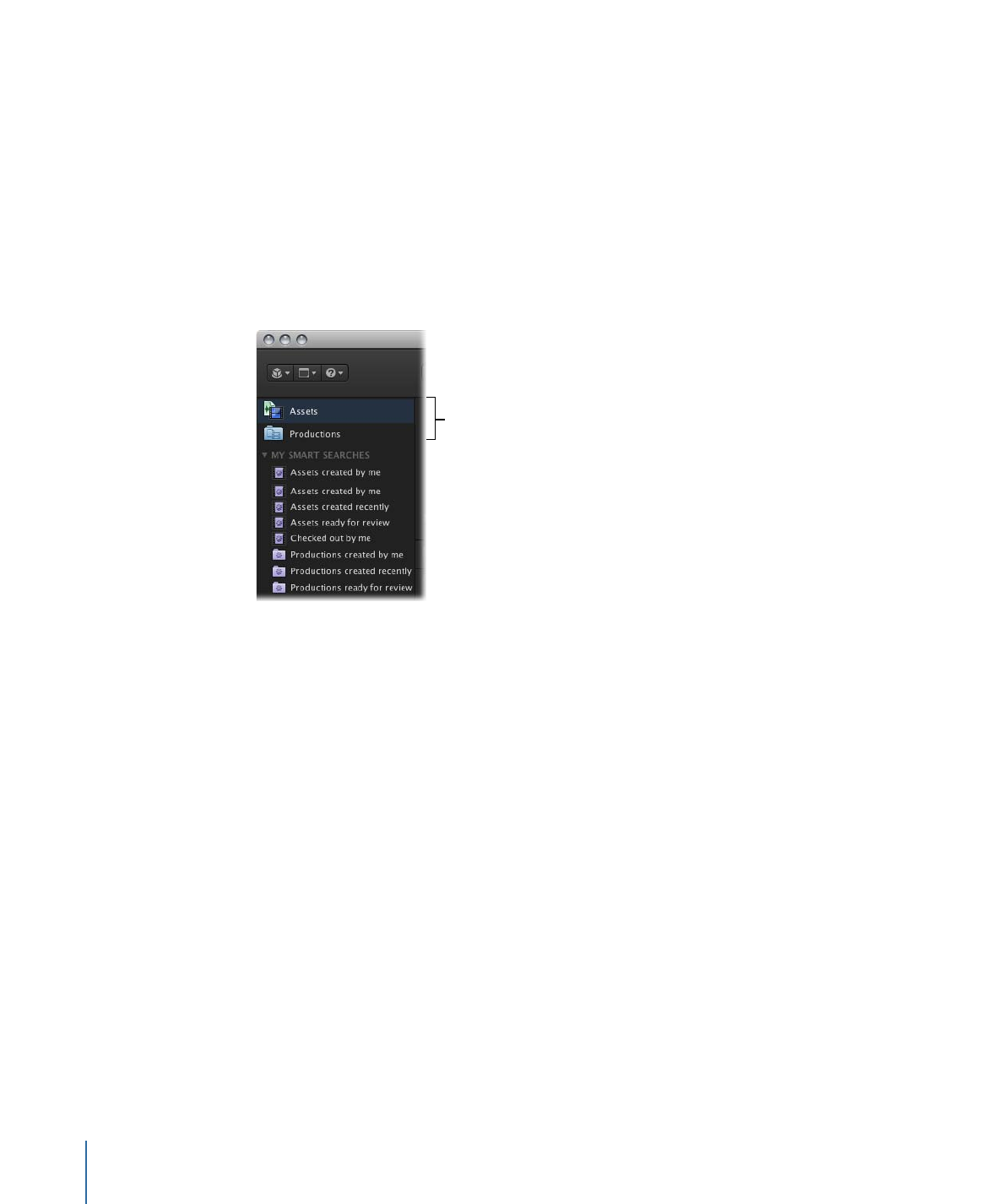
Similarly, when you click Productions in the Final Cut Server main window, all of the
top-level productions are displayed. Unlike assets, productions can be nested inside of
each other, creating hierarchical levels. Productions are used to organize asset alias files,
small reference files that link to the original asset. For example, if you upload a
Soundtrack Pro project file and the audio files used in that project, you can create a
production to hold the Soundtrack Pro project asset and media files during the upload
process. After the upload is complete, the production will contain the Soundtrack Pro
project’s asset alias and aliases to each of the project’s media files. Productions are also
used to group related projects; for example, you can create a production that contains
aliases to all of the Final Cut Pro project assets in progress for a particular client.
Click Assets
or Productions
to choose the type
of items to display.
You can create many levels of productions to organize asset aliases. To find a particular
asset or production, you can browse the productions by clicking through them, or you
can perform a search to narrow the number of productions and assets that are displayed.
The simplest search you can perform is to enter a search term in the search field and click
the Search button. You can also perform an advanced search, which allows you to search
for a term in a particular metadata field. See
Searching in Final Cut Server
for more
information.
If you want to keep a search, you can save it. Searches you save are listed under the My
Smart Searches heading in the column at the left of the main Final Cut Server window.
See
Creating a Smart Search
for more information.
Your Final Cut Server administrator can customize the advanced search metadata fields
in your Final Cut Server system. For more information, contact your Final Cut Server
administrator.