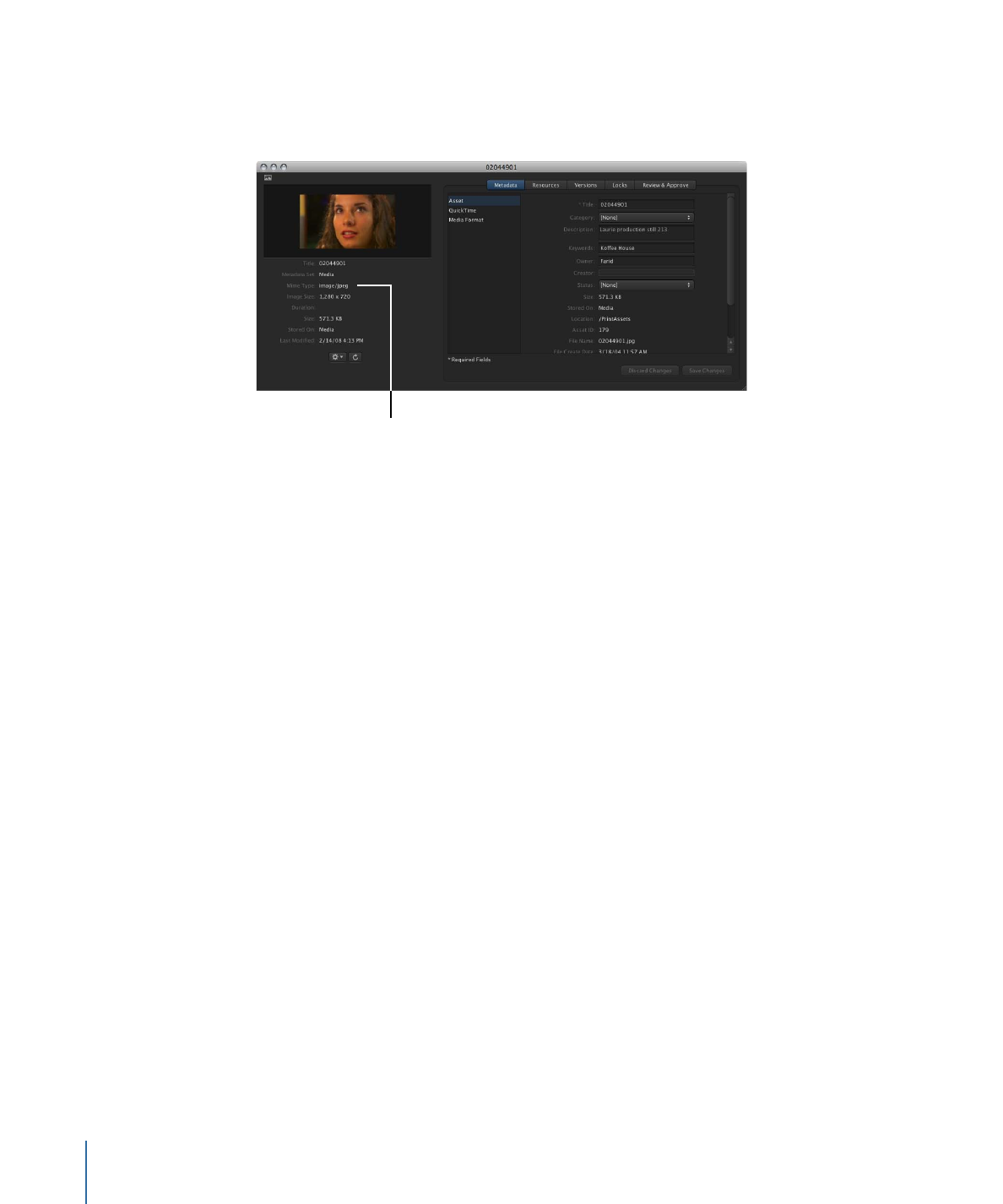
About Productions
Productions are containers you can use to organize asset aliases and other productions.
You can nest productions inside each other to create complex hierarchies of productions.
The assets that are available through the Assets pane in the main window of
Final Cut Server cannot be copied or moved into a production. Instead, when you upload,
move, or copy an asset into a production, an alias that points to the original asset appears
in the production. An alias looks very similar to an asset; its distinguishing feature is the
alias icon that appears on the top-left corner of the asset (in Thumbnails view) or in the
leftmost column (in List view). For more information about asset icons and thumbnail
and list view, see
List View
.
56
Chapter 4
Organizing and Searching the Final Cut Server Catalog

When you click the Productions pane, all of the top-level productions are listed in the
main part of the window. You can double-click any of these productions to open the
production’s info window and see its contents. A path describing the location of the
production is shown in the top-left corner of the production. If you click any blue linked
production shown in this path, that production will open in a new production info window.
The path describes the
production’s location.
Click a button to display
more information about
the production.
This production
contains two alias files.