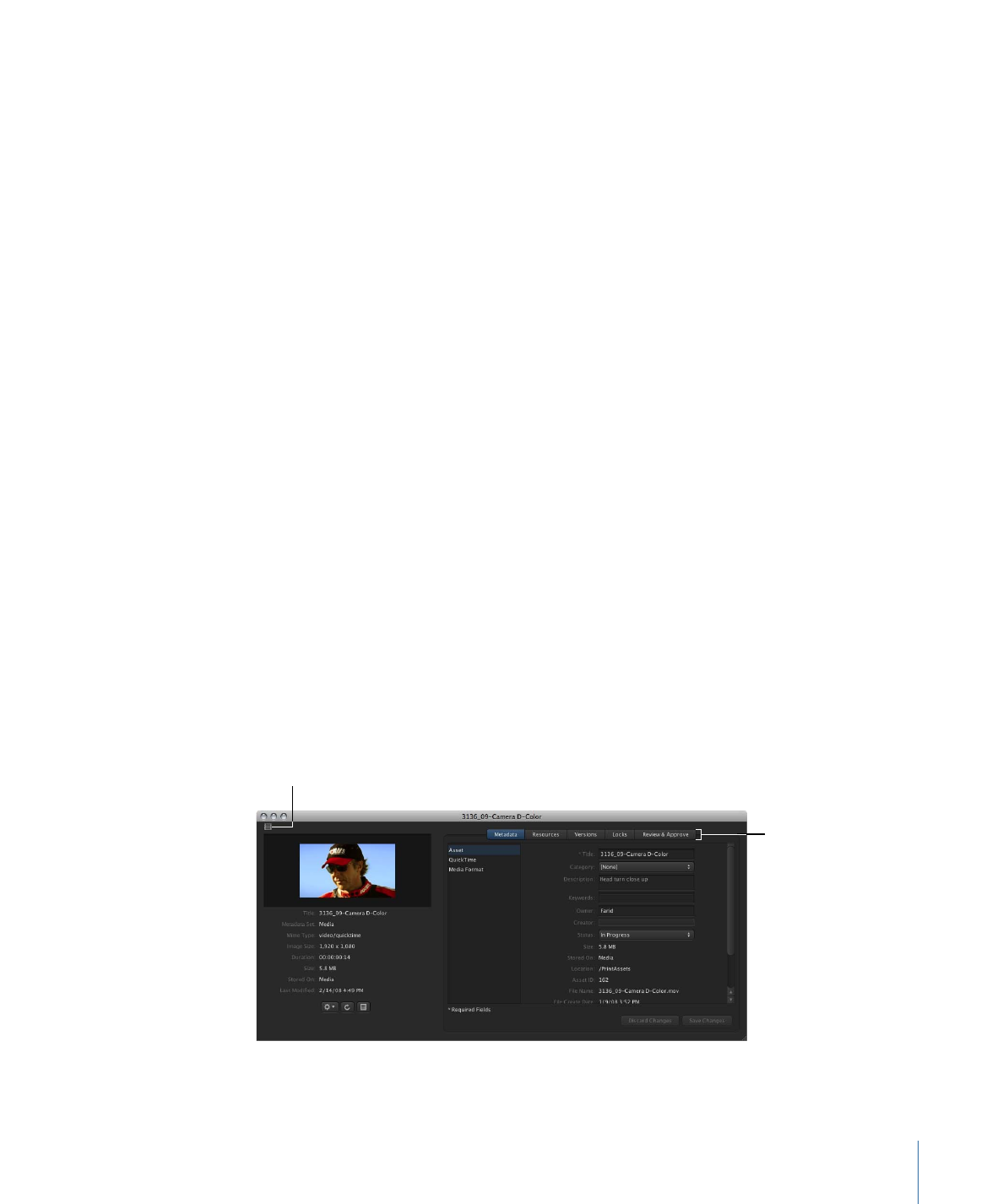
About the Asset Info Window
When you double-click any asset, including an image sequence, bundle asset, or
Final Cut Pro project asset, in the Assets pane or click the asset’s alias that is inside a
production, the asset’s info window appears. Final Cut Server uses the information in the
info window to track and manage the asset.
The icons displayed
in the Assets pane also
appear in the individual
asset info window.
Clicking any of these
buttons displays specific
information about
the asset.
47
Chapter 3
Uploading Files to Final Cut Server