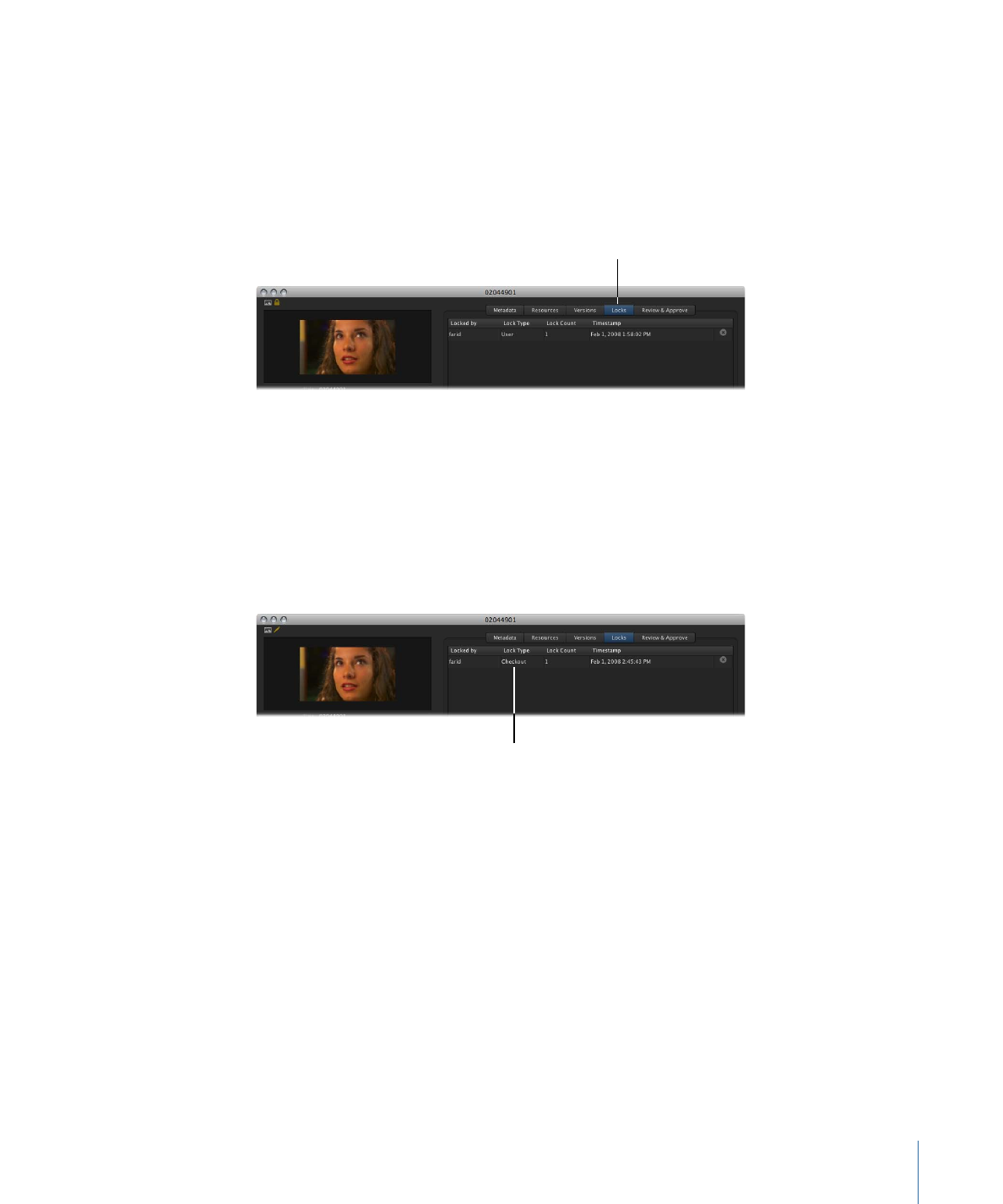
Checkout Lock
A Checkout lock is applied when an asset is checked out by you or another user.
The Lock Type
shows that this
is a Checkout lock.
When an asset is checked out, no part of the asset, including the primary representation
of the file, proxy files, or metadata, can be edited, and the asset cannot be edited, checked
out, deleted, or archived.
See
Checking Media Assets In and Out
for more information about checking out a media
asset. See
Checking Out a Final Cut Pro Project
and
Reference Lock
for more information
about checking out a Final Cut Pro project. See
Working with Final Cut Studio Projects
for more information about checking out a Final Cut Studio project asset.
83
Chapter 5
Working in Final Cut Server