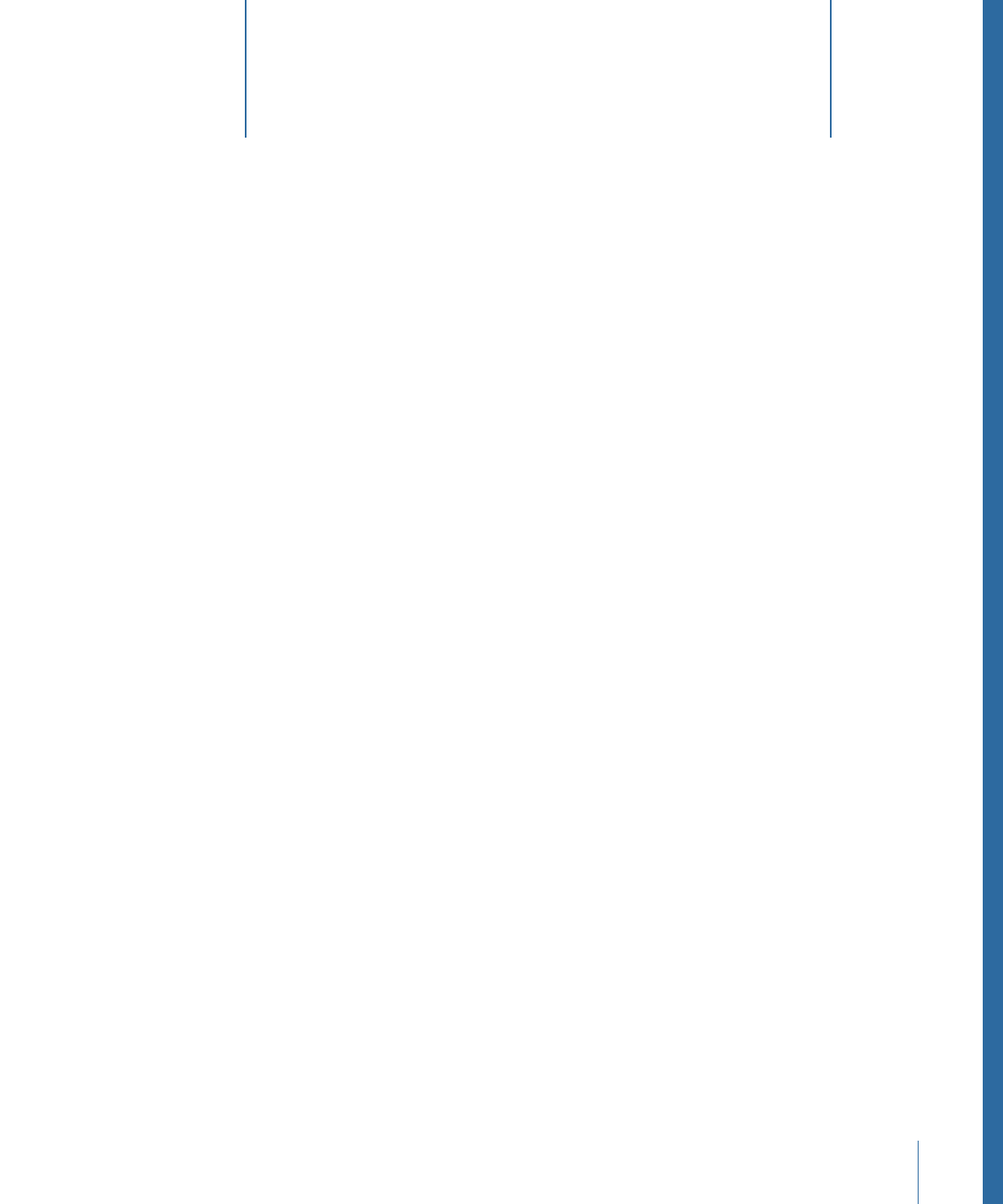
Working with Final Cut Pro Projects
7

A Final Cut Pro project asset is always linked to one or more Final Cut Pro sequences, as
well as to the media that is used in the project. The element relationship allows multiple
Final Cut Pro project assets to reference the same media assets.
Each element references
an independent asset.
Control-click an element
to open the media asset’s
info window.
Click Elements in a
Final Cut Pro project
asset info window.
To view an element’s asset
µ
Control-click the element, then choose Show Master Asset from the shortcut menu.
This opens the asset referenced by the element. Viewing an element’s asset can be useful
for tracking an element’s source asset.