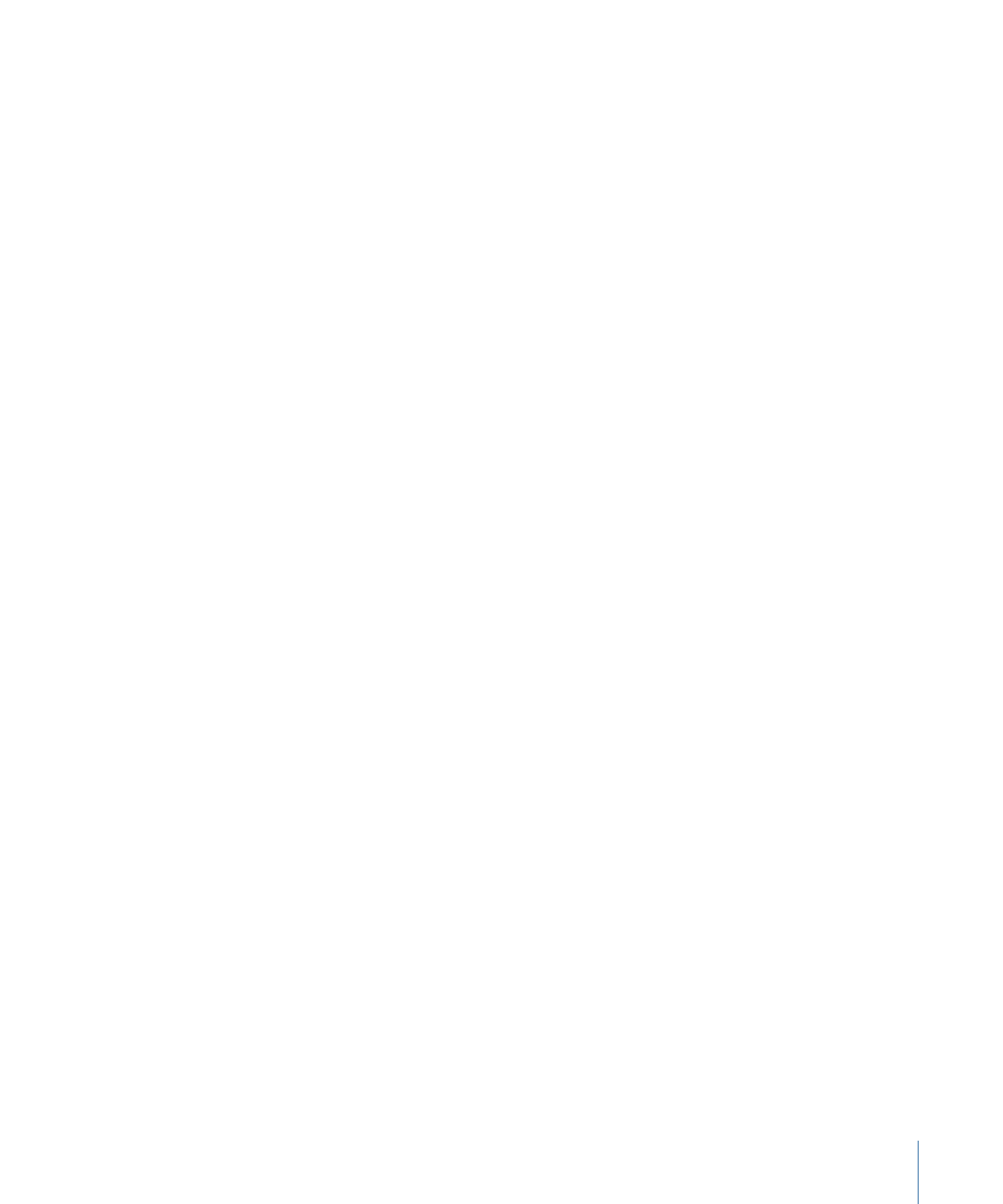
Editing a Project File in Its Original Application
After checking out the project asset and checking out or exporting the project’s media
assets, you can open the project file in its original application.
To open a project file in its original application
Do one of the following:
µ
Drag the project from the location to which you checked it out to the appropriate
application icon in your Dock.
µ
Open the original application, choose File > Open, then navigate to the project file.
When the project is open in its original application, you can edit it. Be sure to save your
edits often.
You may need to relink your project file to its media files. If you get a media offline or
relink message, you know that the project needs to be relinked. For more information
about relinking project files, see the documentation that came with the application.