
Searching in Final Cut Server
Final Cut Server provides several ways to search for assets and productions. You can
search the Assets and Productions panes in Final Cut Server, searching by various metadata
including title, creation date, location, keywords, and more. For example, you can create
a keyword and then create a saved search in Final Cut Server to locate all assets and
productions that contain that keyword. You can save frequently used searches under the
My Smart Searches heading, or use system-wide Smart Searches that are set up by your
administrator and listed under the Smart Searches heading. Finally, you can perform
specific searches on available devices and search for jobs performed by Final Cut Server.
Important:
Search results will include every alias for an asset. Depending on the amount
of aliases used in your catalog, a search could return many aliases pointing to the same
asset.
62
Chapter 4
Organizing and Searching the Final Cut Server Catalog
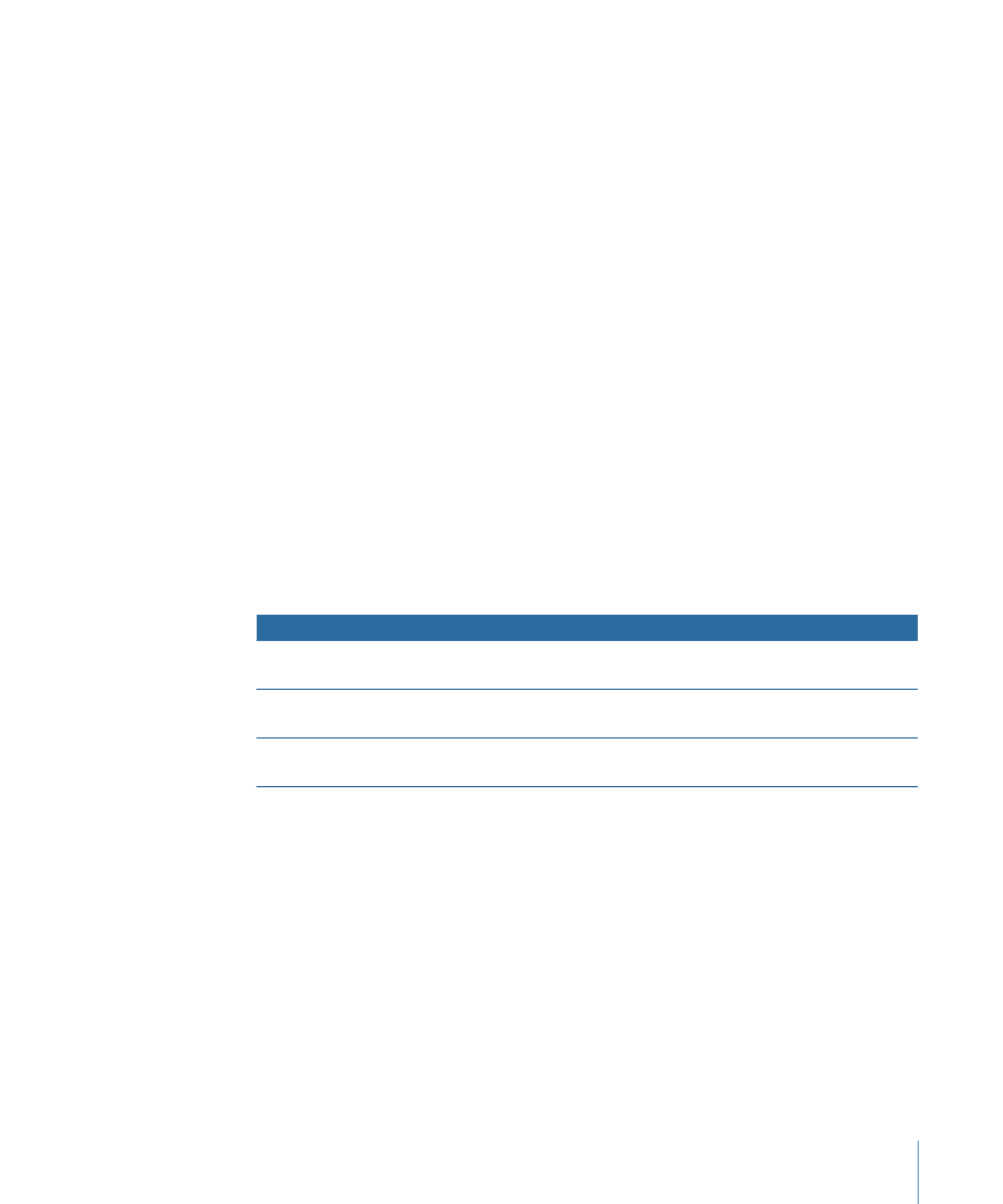
After configuring a search, you can save the search, making it available to you with one
click of your mouse.