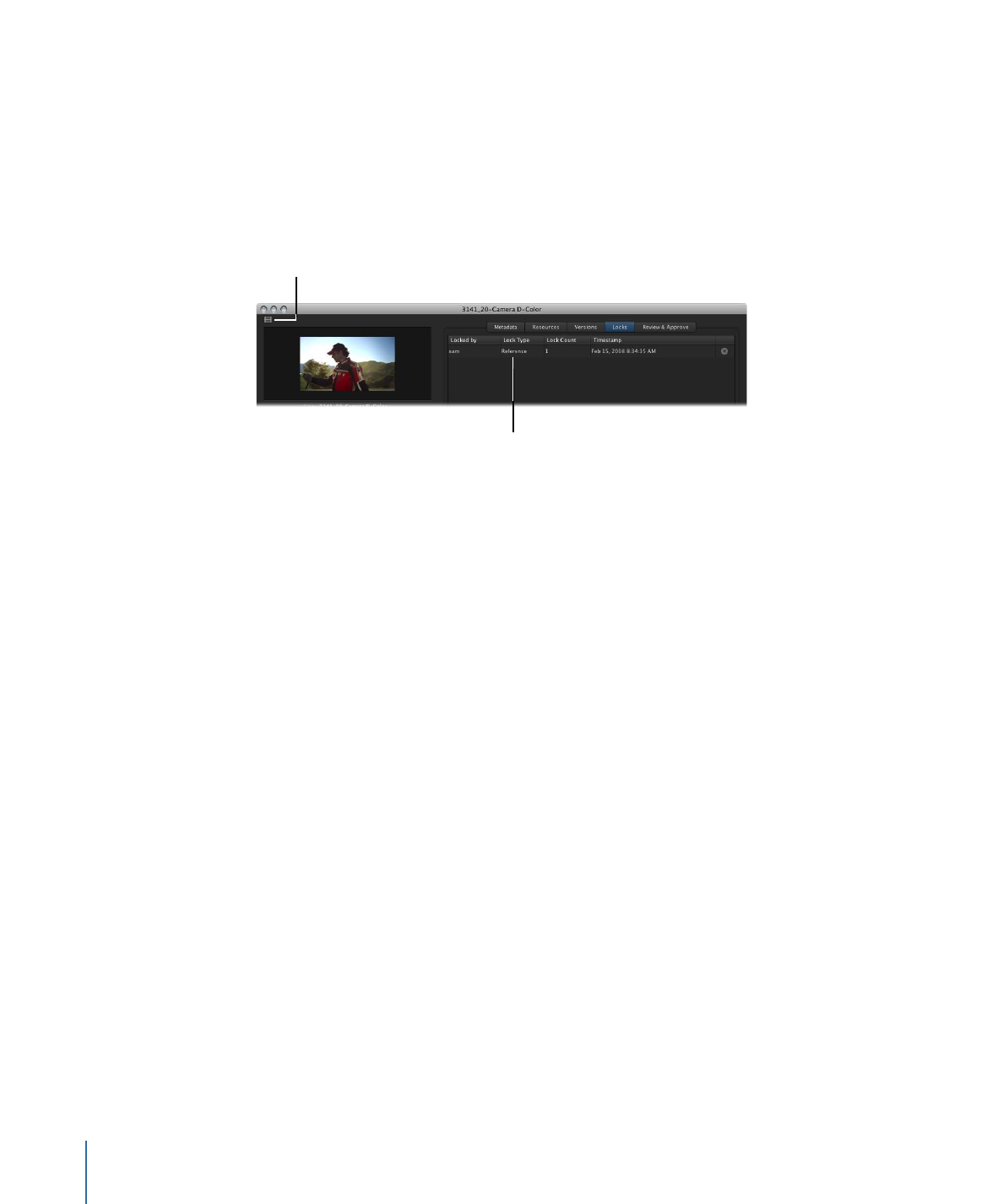
Reference Lock
When a Final Cut Pro project asset is checked out, the project asset is locked with a
Checkout lock. In addition to the Checkout lock, each of the media assets linked to the
project are locked with a Reference lock. Reference locks are not indicated on the media
asset’s thumbnail; you can only find evidence of a Reference lock in the Locks pane in
the asset’s info window.
The Lock Type shows that
this is a Reference lock.
Note that there
is no indication that
this asset is locked.
Important:
A Reference lock does not prevent the Final Cut Pro project or a media asset’s
metadata from being edited by you or another user, or prevent a media asset from being
used in another Final Cut Pro project.